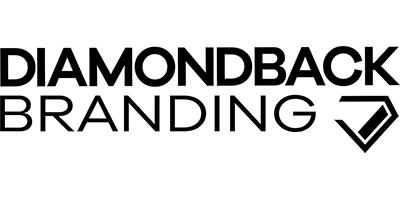First, click on the person-shaped account button at the top-right of every page of our site. There you’ll click “Create Account.” Complete all fields with accurate info and click “Submit.”
This will create the account and send you an email confirmation, after which you can log in and start ordering. While logged in, the button you clicked to visit the login page will now take you to your account page.